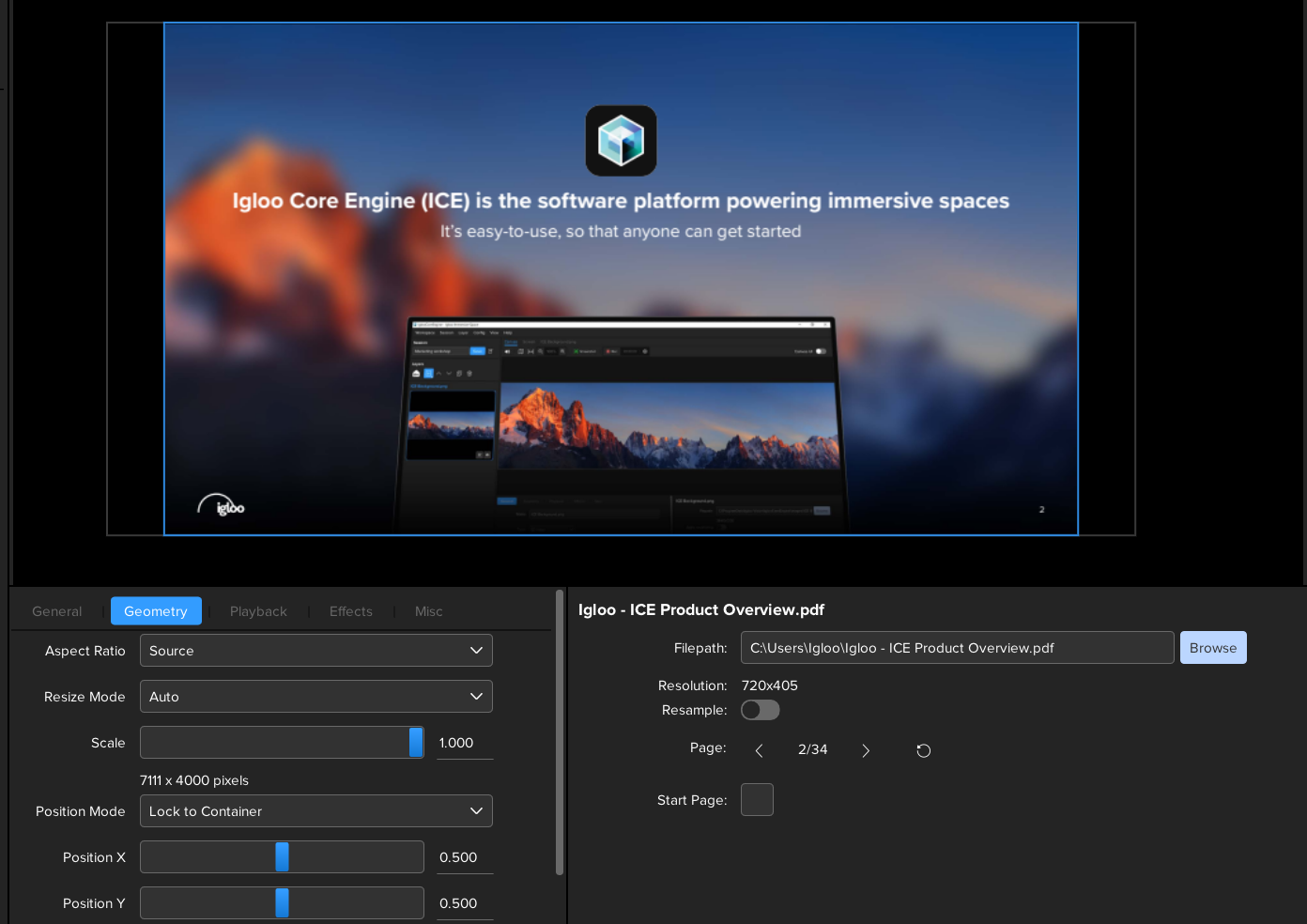
The Igloo Core Engine PDF Layer supports the following formats: .PDF
Layer Controls
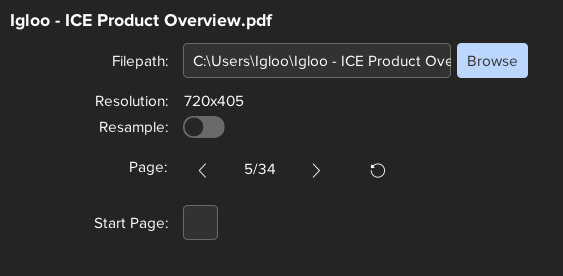
Resolution
Shows the current resolution being drawn
Resample
If enabled, the PDF page will be up- /down-sampled to match the resolution of the layer. If disabled, it will be drawn at the original resolution of the file, regardless of the layer dimensions.
Enabling resampling on a large layer can impact performance.
Page
Move between the pages, and the reset button moves you to the start page
Start Page:
If selected, it shows that the current page is the “start” page. Clicking the “reset” button will take you to the start page. There can only be one start page, default is page 1.
Use the Browse button on the Layer Settings panel to set the PDF file path.
PDFs can also be dragged from Windows Explorer directly into the Layer list panel
See Media Files - Igloo Core Engine Documentation for more information on managing media files in Igloo Core Engine
