Canvas Share Window
The ICE Canvas can be shared using via NDI and Spout.
Open the Canvas Share Window from the Workspace menu. Workspace > Canvas Share.
The canvas can be shared using both protocols simultaneously. Check the Enabled box in the respective tabs to start sharing the canvas. The NDI and Spout feeds will both have the name ‘ICE Canvas’.
Position X Y, Width and Height settings are used to define which subset of the Canvas to share.
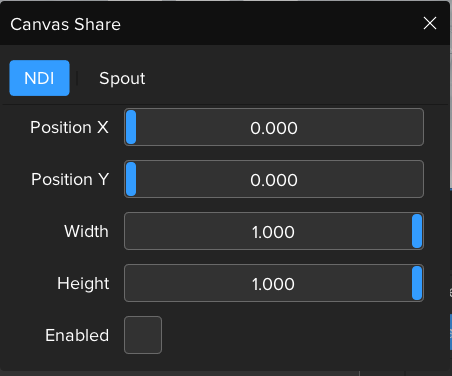
Canvas Share pop-up with tabs for NDI and Spout output.
