Canvas UI - Viewing YouTube 360 Movies
YouTube supports hosting of 360-degree movies. A special type of ICE layer can be used to view these movies across the whole Igloo canvas. This tutorial shows how to find and display a YouTube 360 movie.
Non-360 YouTube movies should be viewed using a normal WebView layer.
Tutorial Video
Viewing YouTube 360 Movies
Add a WebView
(You can ignore this step if you still have your YouTube WebView from the previous tutorial.)
Create a new WebView Layer using the Canvas Toolbar Add Content > Webview > New. Set the URL of the Webview to http://www.youtube.com/360 . This channel has a great selection of 360 videos.
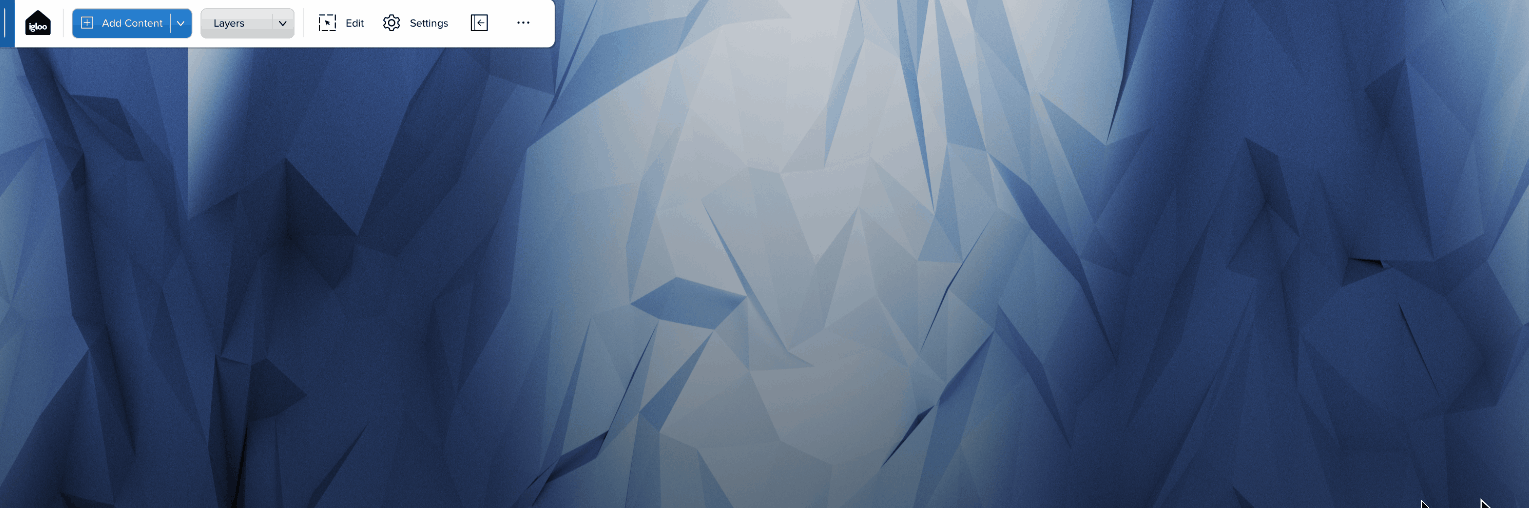
Select a YouTube 360 movie
Browse and select one of the 360 movies from the channel.
TIP: The WebView layer can be set to pinned and used for further selection of 360 movies.
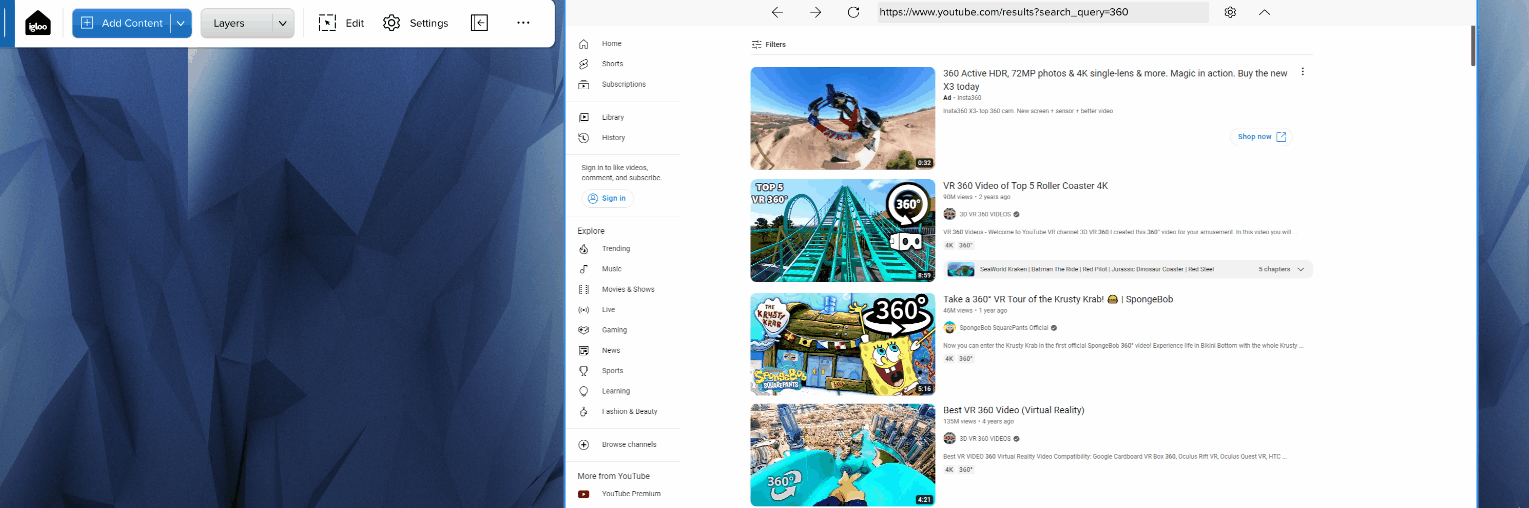
Display a YouTube 360 movie
The WebView will detect that a YouTube video is playing, and a ‘View in 360’ button will be added to the WebView toolbar. Press this button to open the video in 360 mode.

View in 360 button
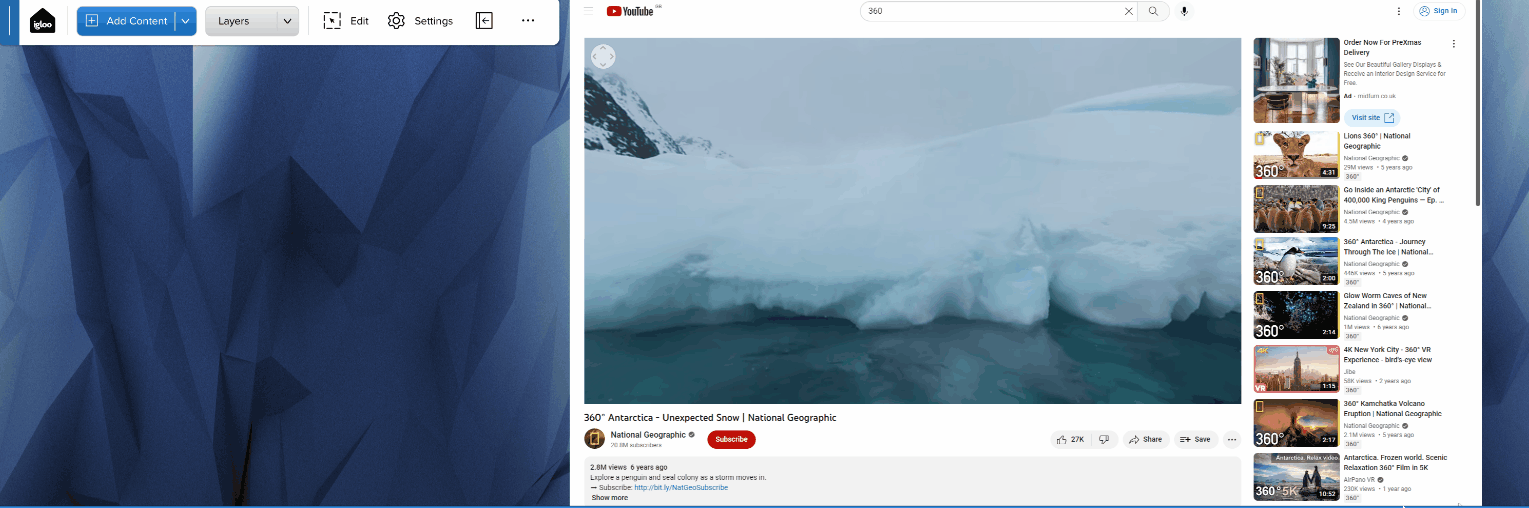
The video can be paused and played using the in-context GUI. This can also be used to scroll to different points in the movie.
TIP: The movie in 360 mode is playing in a new layer and this can be saved to a session for reloading at a later date.
Next Section: Canvas UI - Video Conferencing
