Home
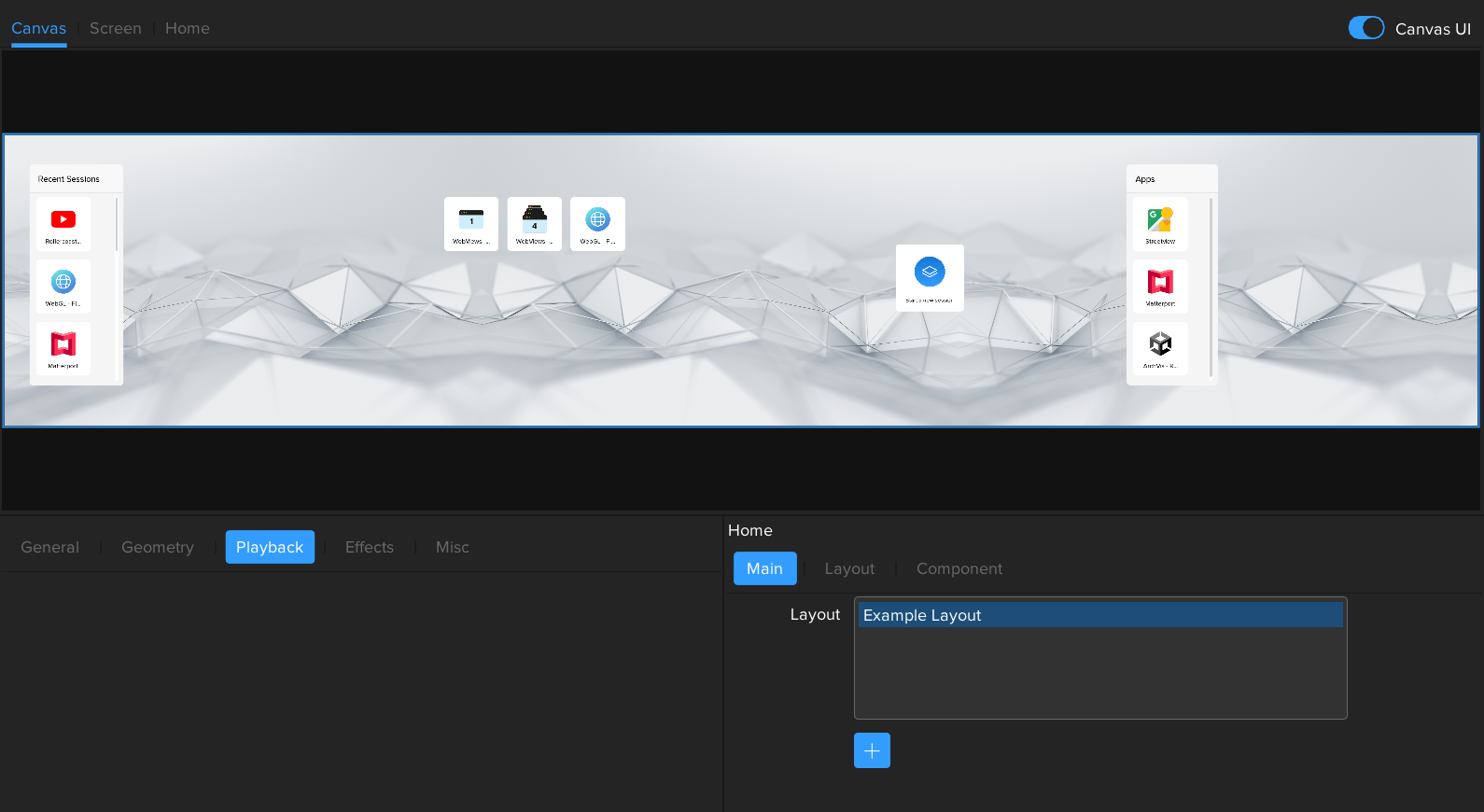
The Home Layer provides a simple but customisable interface for managing and launching ICE sessions.
Home Layouts
A Home Layer can contain one or more Layouts. Home Layouts are managed via the Home Main Tab, where they can be selected, added, duplicated and removed.
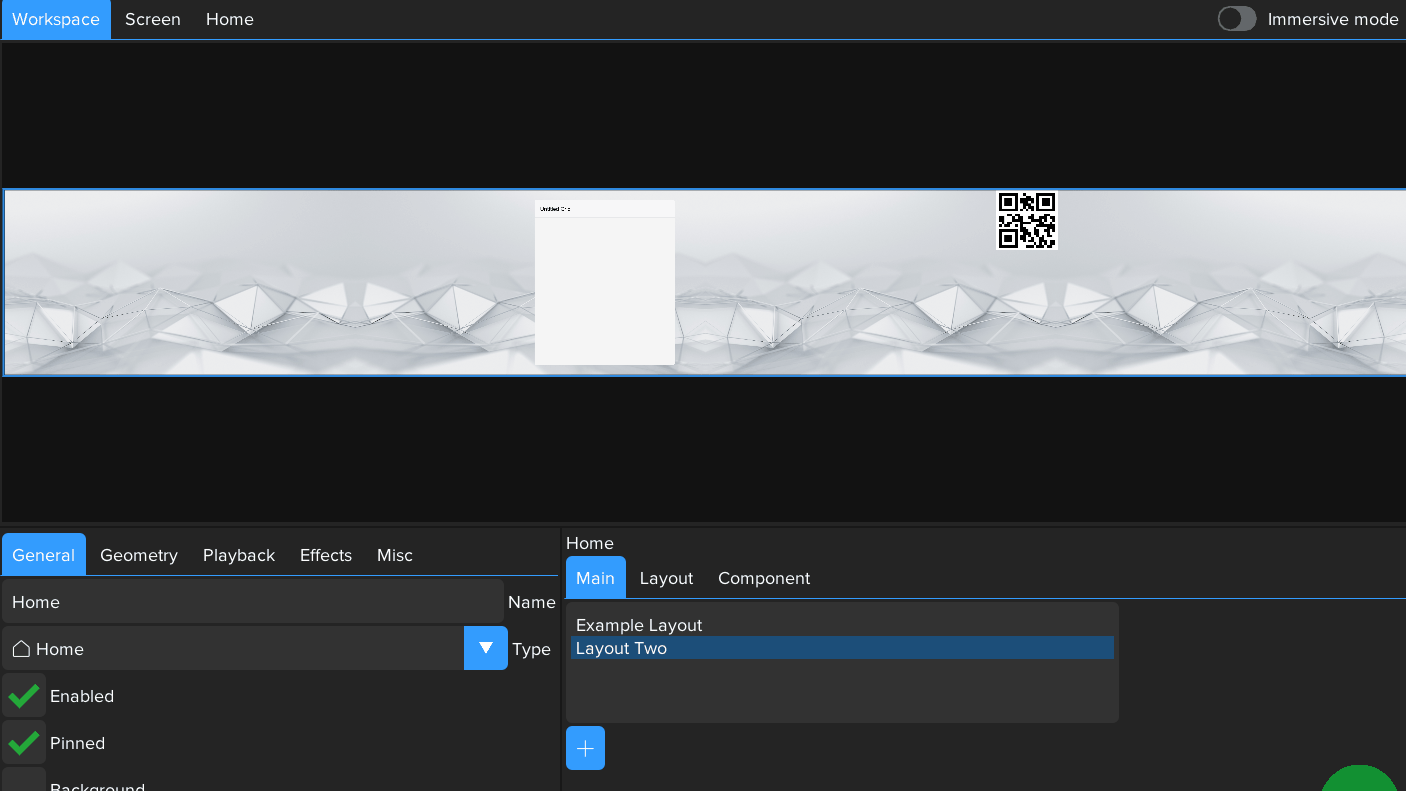
Once a Layout has been selected, it’s properties are configured within the Layout Tab
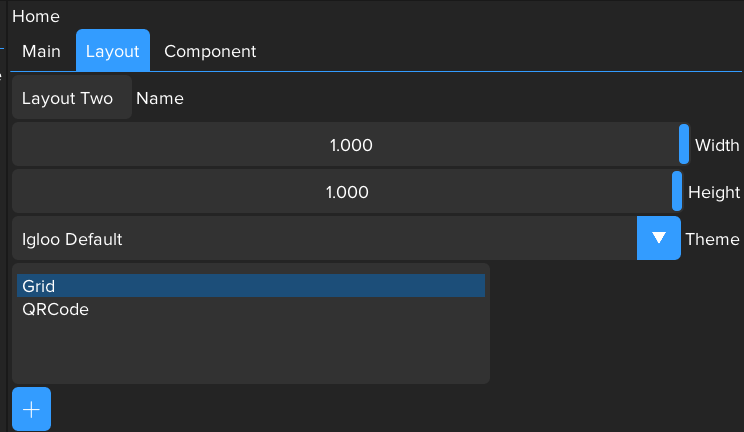
A Layout has the following properties
Name
Name of the layout
Width
The horizontal proportion of the Workspace Canvas the Home Layout will cover.
Height
The vertical proportion of the Workspace Canvas the Home Layout will cover.
Theme
Which Home theme the Layout will use, the theme determines various properties of the Layout such as the Background image, Tile sizes, fonts etc.
See Home Themes page for more details
Components
See Home Components page for more details
