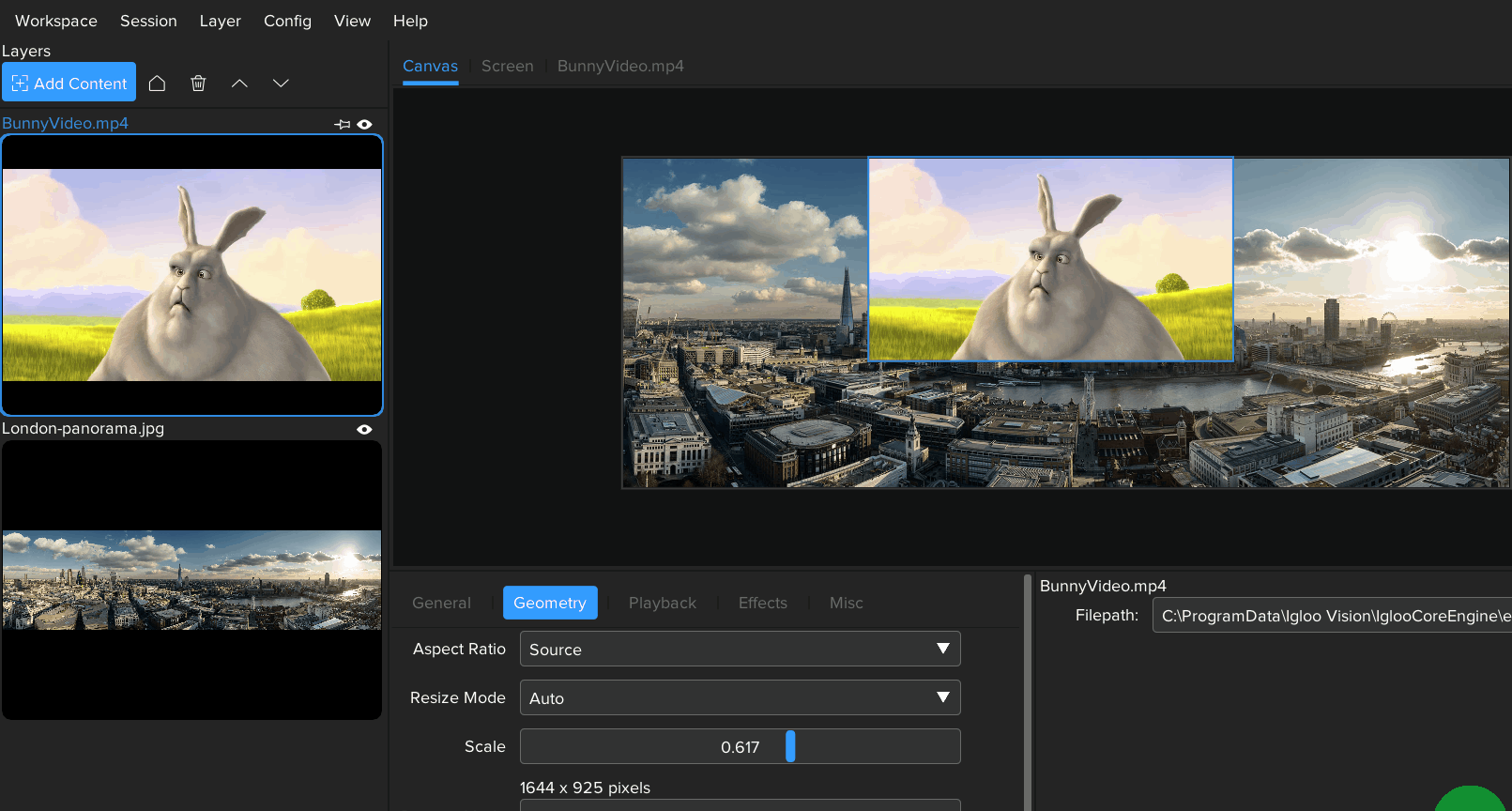Session Library
Loading a session
Sessions can be loaded into a workspace from the Content Library. Session > Load Session
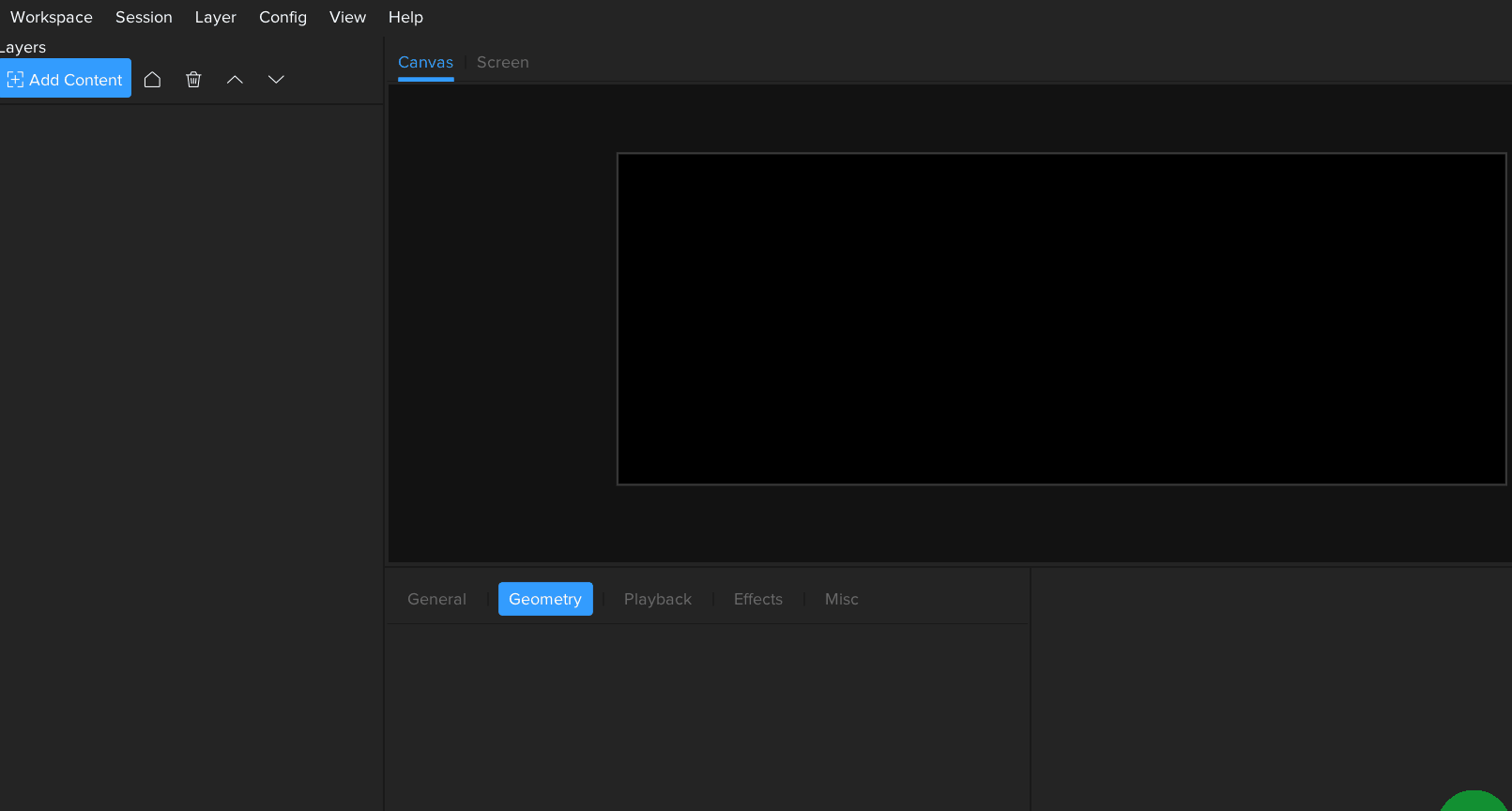
When a Session is loaded, all of the Layers it contains will be added to the Workspace and any unpinned layers will be removed.
To add a Session without clearing the current Workspace Layers you can right-click the session and choose
Appending a session
If you have a session loaded in the workspace and you would like to load in another session without clearing the current one, you can use the ‘append’ session functionality.