YouTube 360
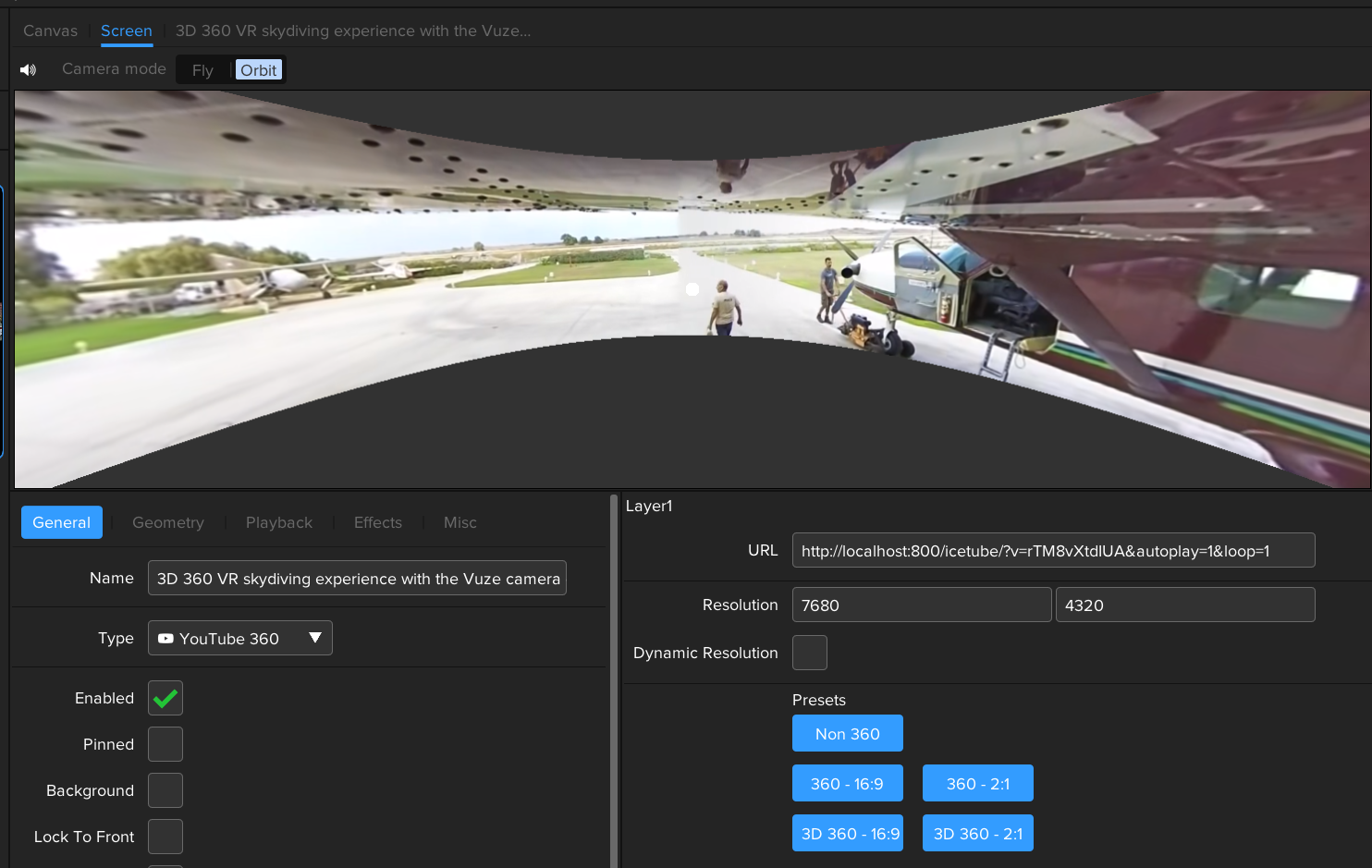
The YouTube 360 layer is equipped with a range of customised layer properties that streamline the playback of 360-degree YouTube videos.
URL
This field is for inputting the URL of the YouTube video you want to view in 360 degrees.
Resolution
This determines the dimensions of the webpage that hosts the YouTube player. By default, the resolution is set to 7680x4320, which is optimal for the majority of YouTube 360 videos.
Please note, you may need to modify this setting if you encounter 'letterboxing' (black bars on top and bottom or sides of the video) during playback.
Presets
Presets are pre-configured settings that provide a convenient way to optimise the playback experience for different types of YouTube 360 videos. The YouTube 360 layer offers the following presets:
Non 360
This preset is used for regular YouTube videos that are not recorded in 360 degrees. It displays the video in its original format without any additional adjustments.
360 - 2:1
Suitable for standard 360-degree YouTube videos with an aspect ratio of 2:1
360 - 16:9
Suitable for 360-degree YouTube videos with a 16:9 aspect ratio.
3D 360 - 2:1
Suitable for 3D 360-degree YouTube videos with a 2:1 aspect ratio.
https://www.youtube.com/watch?v=8mpJazrCZ0E&pp=ygUOMzYwIHN0ZXJlbyAzRCA%3D
3D 360 - 16:9
Suitable for 3D 360-degree YouTube videos with a 16:9 aspect ratio.
https://www.youtube.com/watch?v=rTM8vXtdIUA&t=8s&pp=ygUOMzYwIHN0ZXJlbyAzRCA%3D
