Desktop UI - Using the Matterport App
Using the Matterport API, we have developed an integration for viewing Matterport spaces in 360 degrees.
From ICE version 1.3, the Igloo Matterport Service is incorporated into the Igloo Core Service. The 1.3 installation script includes a migration process to transfer the API key and favourites to the core service.
Tutorial Video
Using the Matterport App
Creating a Matterport Layer
Press the Add Content button and select Load. In the Load Content dialog, select the Matterport entry from the Sessions tab.
This creates a new layer with a layer type of Composition.
A Composition layer is a collection of multiple layers which are treated as a single layer. In the Matterport layer, the multiple layers consist of 6 WebViews, arranged to form a cubemap. In the Effects tab, the Cubemap to Equirectangular and True Perspective effects are both included.
No interaction is possible with any of the constituent layers which make up a composition.
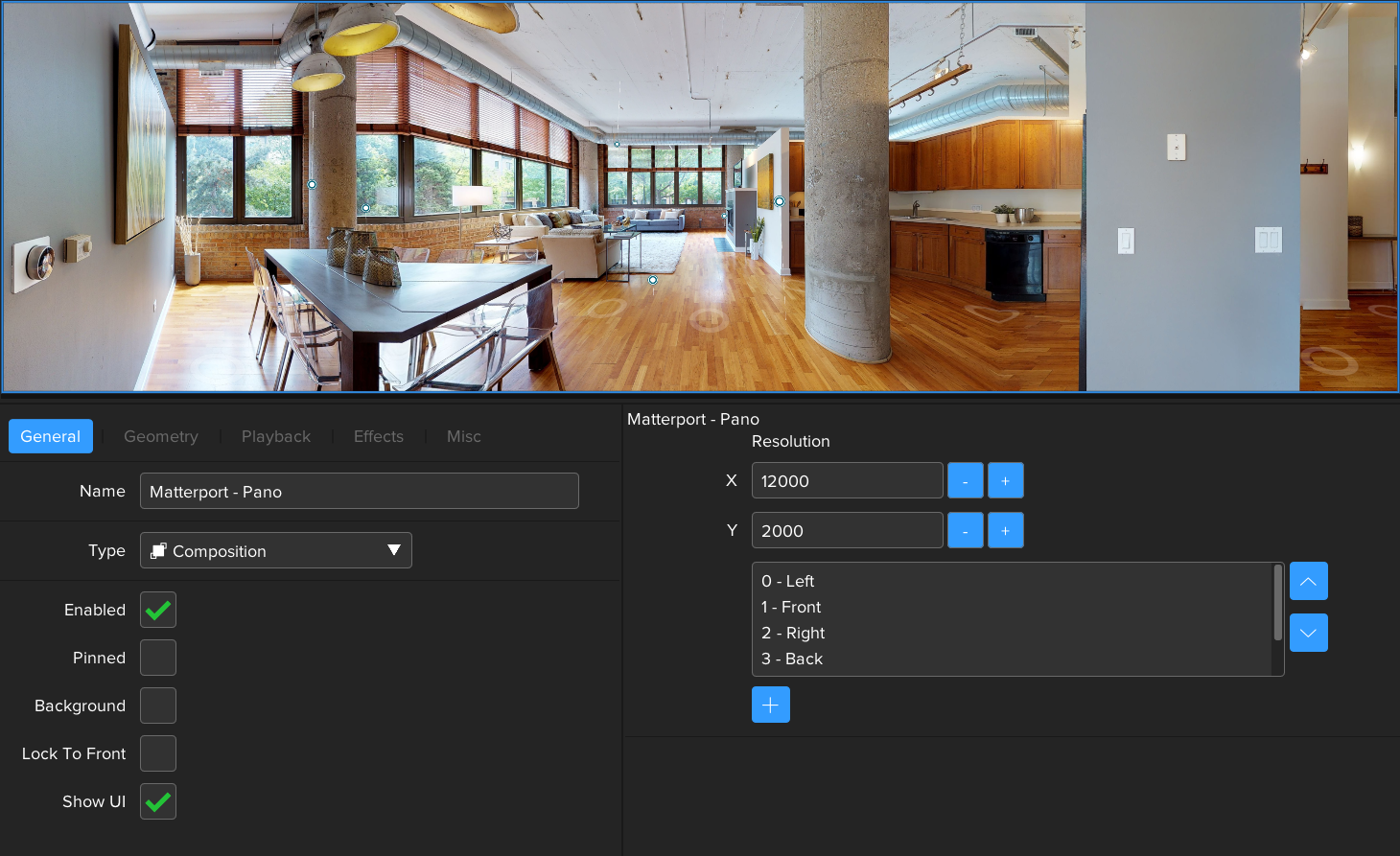
Creating a Control Layer
The Apps tab in ICE Control Panel has a Matterport entry which provides a controller and navigation page. The url for this page is http://localhost:800/matterport/control. An orbitview is displayed in the upper half of the control page and floorplans can be generated in the lower section. Navigation can be made by clicking on the disc positions in either the floorplan or the orbitview.
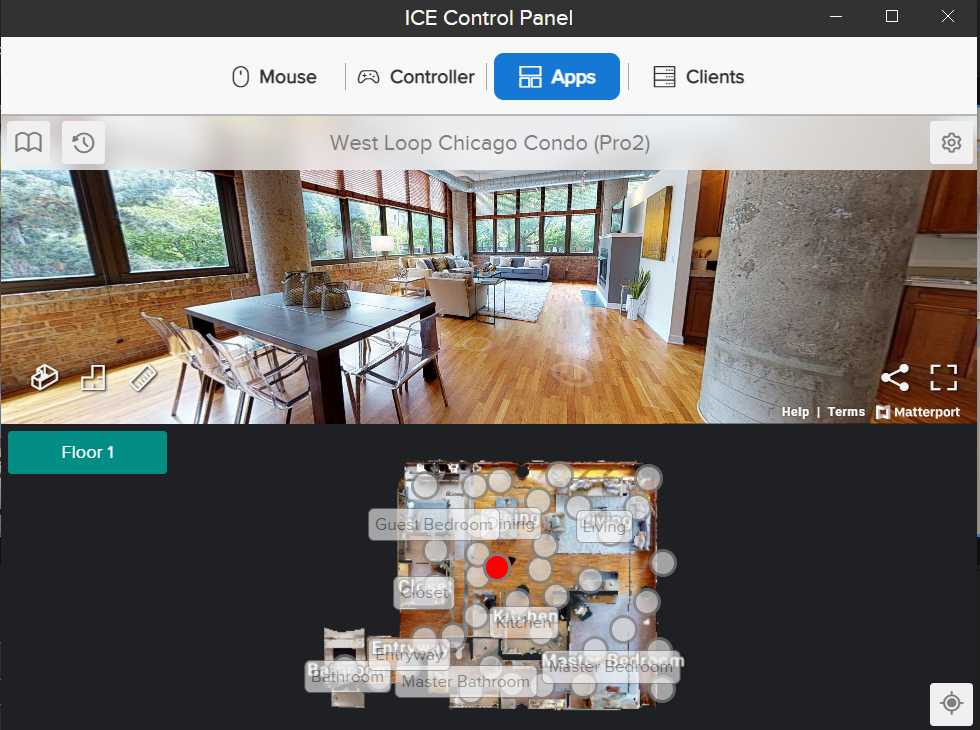
The Bookmark icon in the top-left of the control page can be used to access and manage a list of favourite Matterport spaces.
The Settings menu in the top-right of the control page has a Space ID field which can be used to jump to different Matterport spaces.
An additional endpoint is available to display the orbitview only, http://localhost:800/matterport/orbitview. This endpoint also allows the Matterport dollshouse mode to be viewed.

Next Section: Desktop UI - Layer Types for Integration
