Geometry
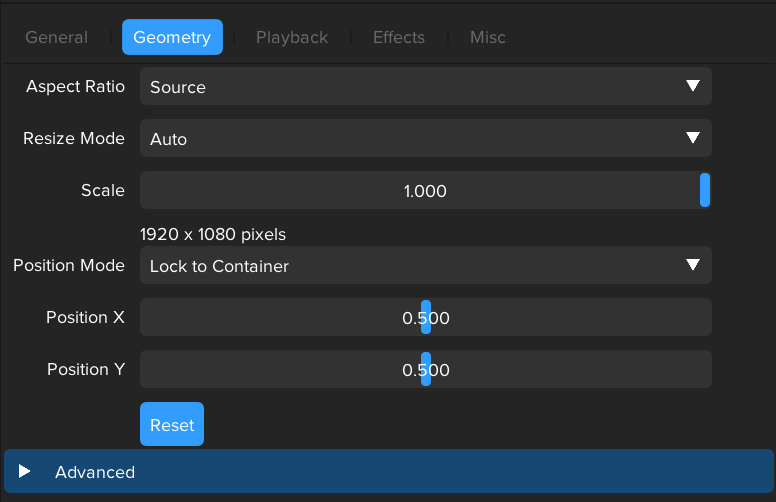
Aspect Ratio
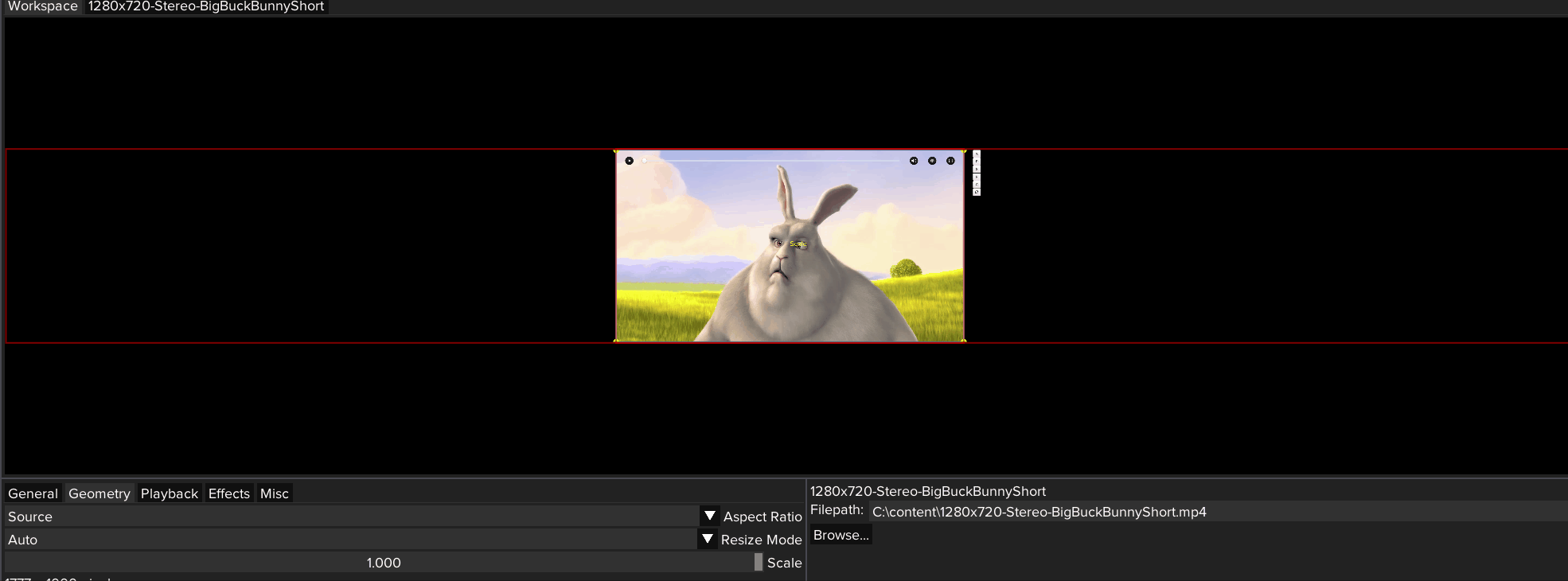
Source
The aspect ratio of the source content, e.g. image or video file, is maintained. This prevents the content from being squashed or stretched and subsequently distorted.
Container
The aspect ratio matches the container. When scale is 1.0, the layer will be stretched to fit the size of the container. The top level container is the Canvas itself.
Custom
Allows an arbitrary aspect ratio to be set.
Resize Mode
Auto
When set to Auto, the resize mode will be determined automatically based on the aspect ratio of both the source and the container.
Scale to fit Width
When scale is 1.0, the layer will be maximised to the width of the container.
Scale to fit Height
When scale is 1.0, the layer will be maximised to the height of the container.
Position Mode
Lock to Container
Prevents the layer from being positioned outside of its container.
Lock to Region
Prevents the layer from being positioned outside of the selected region.
Free
The layer can be freely positioned anywhere within the Workspace.
