Home Components
Adding Home Components
Components can be added to a Home layout via the Layout tab
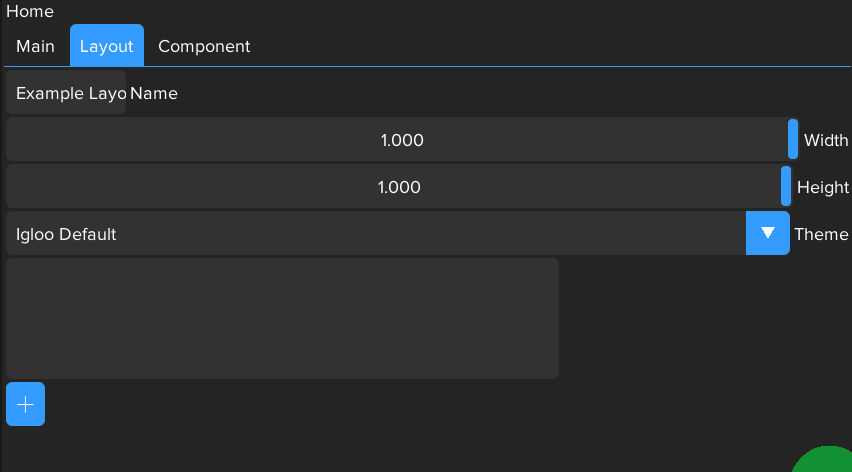
Removing Home Components
Right click a component within the component list and select remove
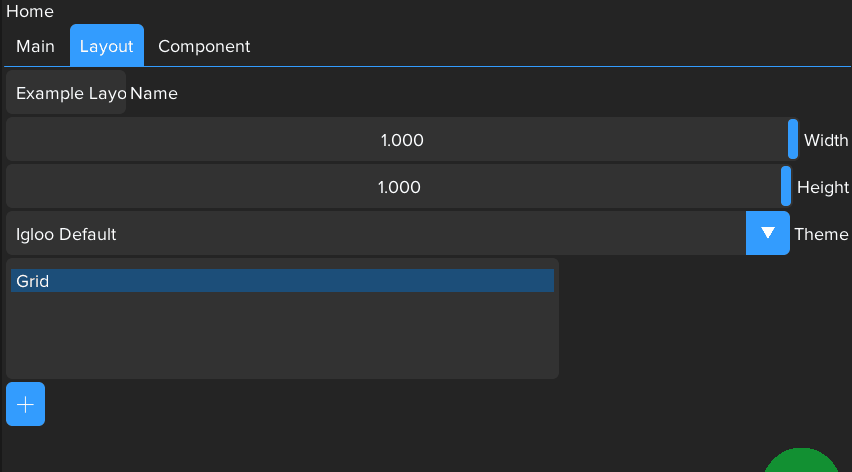
Component Types
The following component types are available
Grid
Grid Components allow the grouping and recall of ICE Sessions via the Home layer. The tile size is defined within the Layout theme. Tiles will be arranged dynamically based on the width and height of the grid.
A grid has the following custom properties
Title
A title for the grid component, visible on the Home canvas
Icon Filepath
An icon image for the grid, visible on the Home canvas
Show Background
If disabled, the background of the gird will be hidden
Fill Type
Manual
ICE sessions can be added and removed from a Grid using the + and - buttons. Their order within the grid matches the order within the Session list, reorder using the up and down buttons
Tag
Populates the grid with session using a tag from the Tag list.
Recent
The most recently saved ICE sessions will appear in the Grid. The Max Sessions property determines how many sessions will appear.
Tile
A tile can trigger a number of actions depending on its Type
Session Tile
If no session has been associated then the session tile can be used as a trigger for new session. When triggered from the canvas all non pinned Layers will be removed from the workspace.
If a session has been associated to the tile, triggering it will loading the session and all non pinned Layers will be removed from the workspace.
Layout Tile
A layout tile provides a method for changing the active home layout. Select which home layout should be activated from the Layout drop down.
Image
Display an image on the Home canvas
Text
Display custom text on the Home canvas
Date & Time
Display real time date and time on the Home canvas with options for formatting
QR Code
Display a QR code on the Home canvas. Use cases for a QR code might include
An aid for joining the local wifi network
Opening a node service such as Streetview
Opening the ICE canvas control URL
Opening the ICE game control URL
