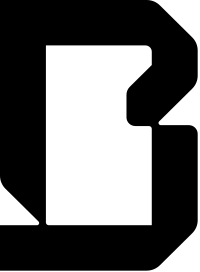This integration enables 360 images to be generated using Blockade Labs Skybox AI and viewed in an Igloo.
The AI prompt and image style are entered in Igloo Control Panel. Select the style, type in the prompt and press Enter. The image typically takes between 30 and 90 seconds to generate.
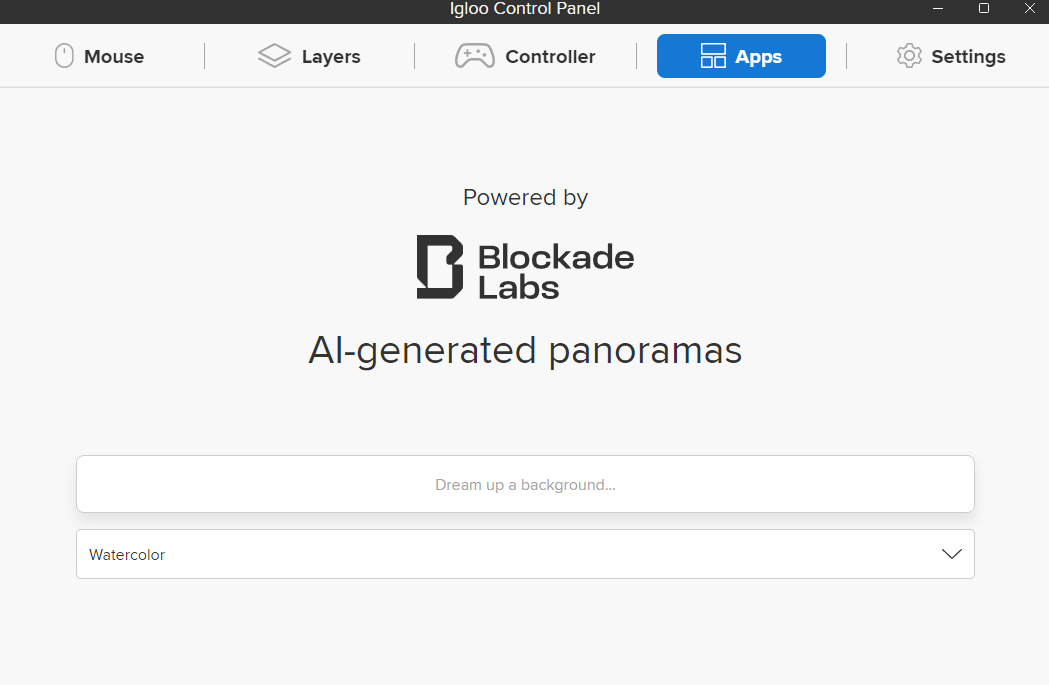

Requirements
An APIKey is required to use this integration. Keys can be obtained from https://skybox.blockadelabs.com/membership
Once obtained, insert the APIKey in the config.json file in C:\igloo\igloo-core-service.
"skybox": {
"apiKey": "<insert apikey here>"
},
Control panel
The URL endpoint for the control page is: https://[media server ip]:801/skybox/control/ (https is required for clipboard functionality).
Enter the section below in C:\igloo\igloo-core-service\custom_browsers.json
{
"blockade": {
"name": "BlockadeLabs",
"url": "$remoteIP:800/skybox/control/",
"https": true,
"icon": "$ai/blockade.png",
"description": "AI-generated panoramas"
}
}
Include blockade as an item in the apps list in config.json
"apps": [
"matterport",
"streetview",
"warping",
"blockade",
"default"
],
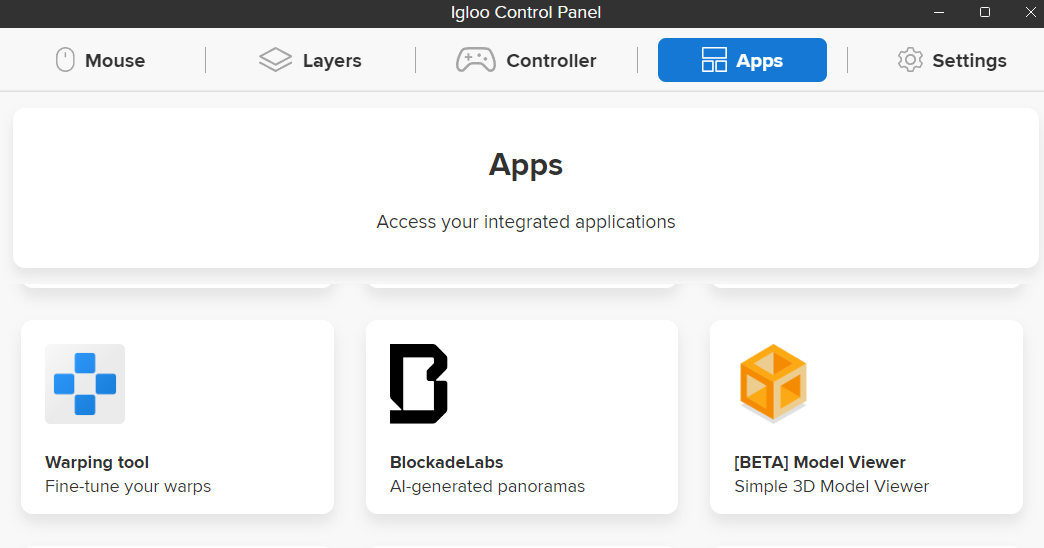
Igloo Core Engine
The URL endpoint for the AI generated image is: http://localhost:800/skybox/viewFrame/
Generated images will be automatically displayed in a WebView with the above URL. The WebView resolution should be set to 8000x4000 and true perspective should be added to the effects.
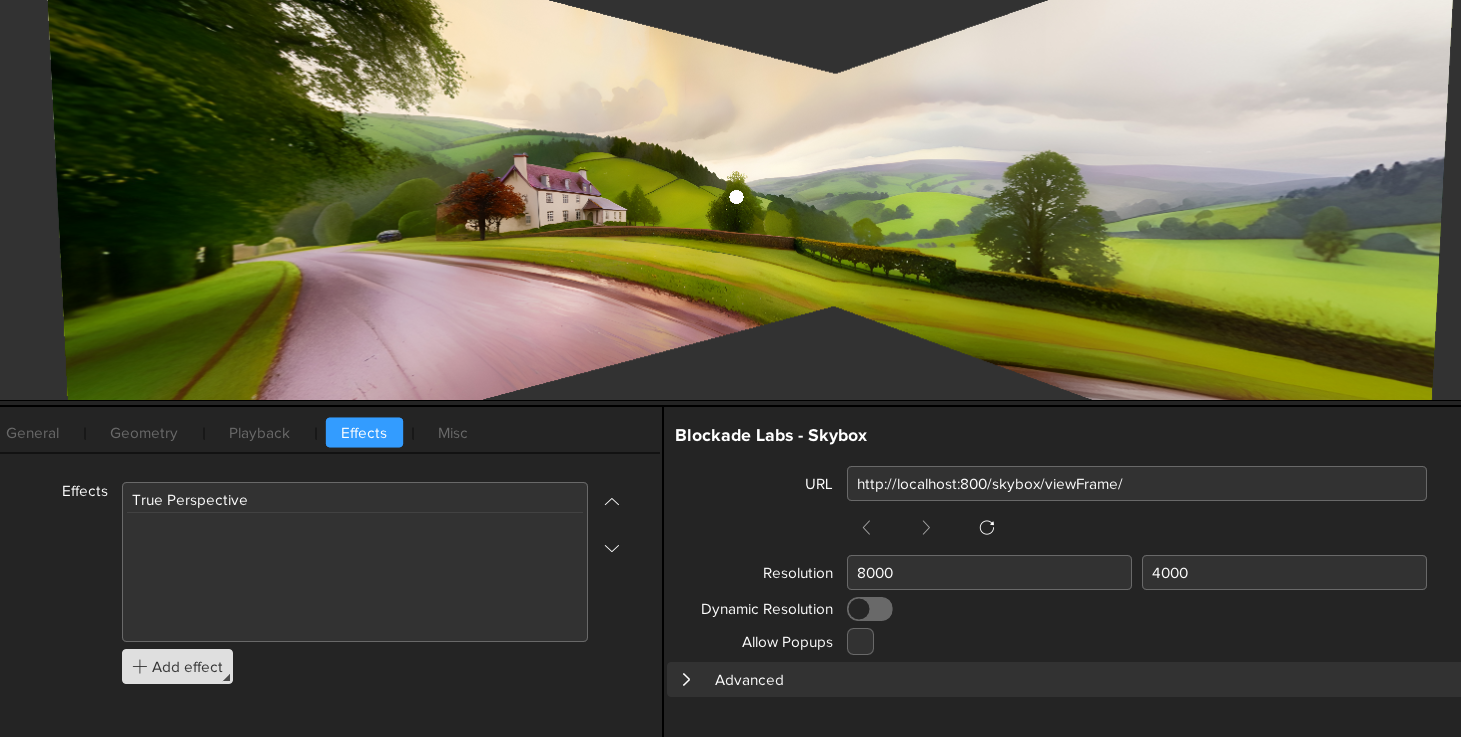
Logo
Place blockade.png (below) in C:\igloo\igloo-core-service\app-icons