Canvas UI - Launching Sessions from the Homescreen
ICE has a special layer type called a Home layer. This can be used to display groups of tiles for quick and easy launching of sessions.
This tutorial requires a Home layer to have been built using the Desktop UI. See Desktop UI - Building a Homescreen, part 1
Tutorial Video
Launching Sessions from the Homescreen
Launching a Session
Move the mouse pointer over one of the tiles and click. This will load the session and hide the Home layer.
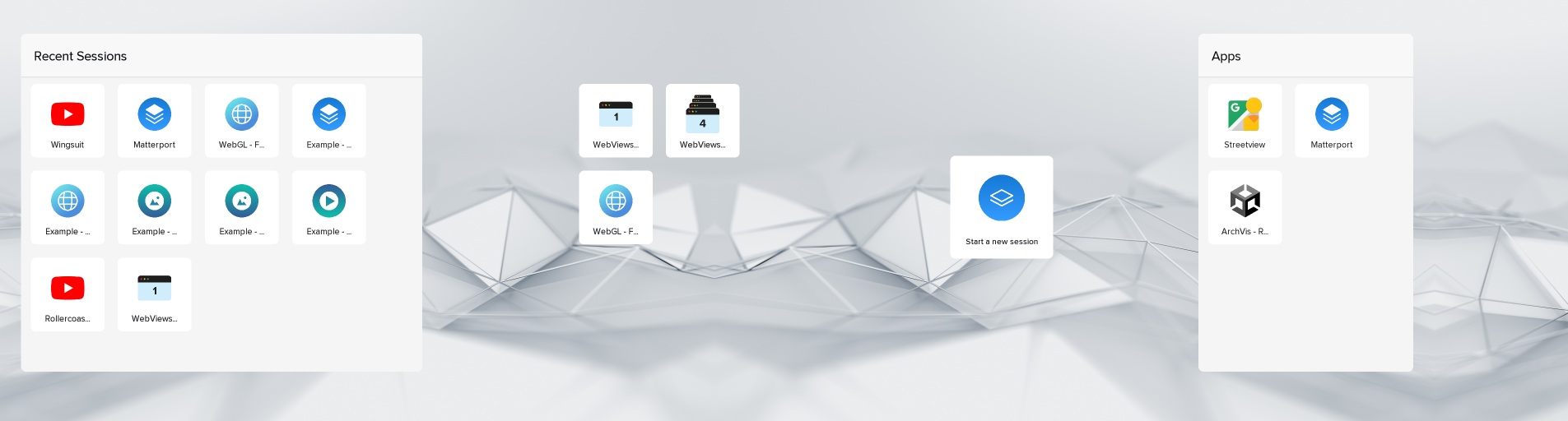
Example Home Layer
Returning to the Home Layer

Click the Home icon on the Canvas Toolbar. This will remove all unpinned layers and show the Home layer. It also brings the Home layer to the front, i.e. on top of all the other layers.
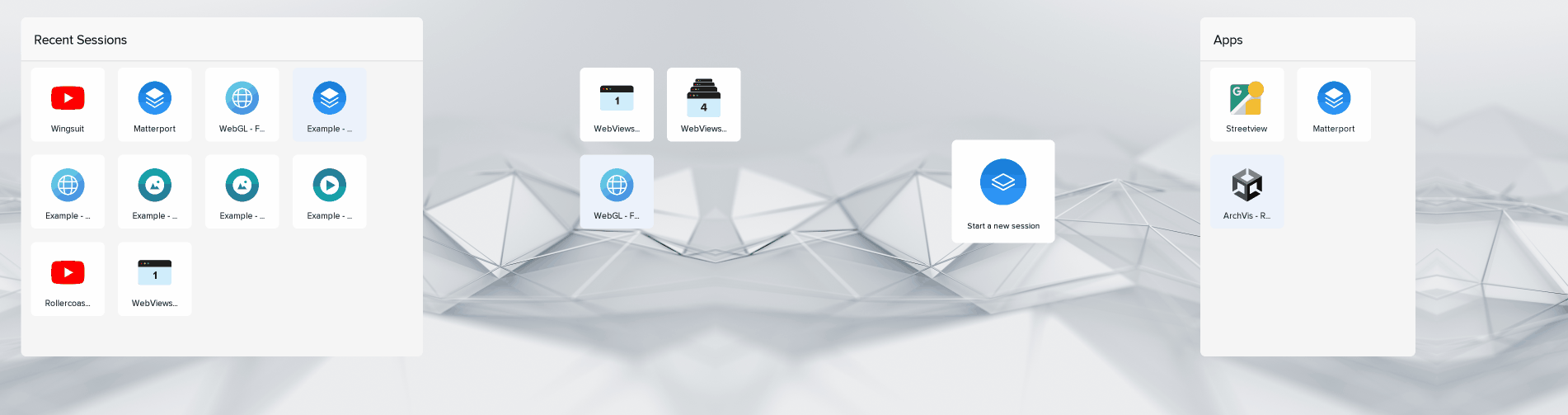
Launching sessions from Homescreen tiles
Recent Sessions
If your Home layer includes a grid with fill type Recent, it displays the most recently created sessions (with a defined limit such as 10). The most recent session is shown in the top-left of the grid.
New session
Your Home layer may include a single large tile with the label ‘Start a new session’. This will hide the Home layer and the Canvas Toolbar, together with any pinned layers, will be visible. If you save a new session then it will appear in the Recent sessions grid.
TIP: Any sessions not displayed on the Home layer can be selected from the Content Library dialog (accessed from the Canvas Toolbar, Add Content > Load).
Next Section: Canvas UI - Viewing YouTube 360 Movies
