Effects
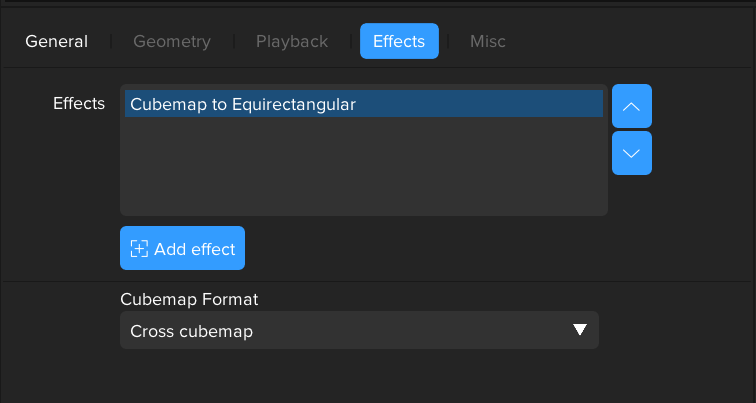
Effects can be added to any Layer and will modify the Layers visual output. Multiple effects can be added to create an Effects Chain, their order in the chain will affect how the final output looks.
Once an effect has been added, it’s parameters can be adjusted by selecting it from the effects chain.
An effect can be removed from the chain by right-clicking it and selecting ‘remove'.
Effects can be reordered within the chain using the up/down arrow buttons.
Effect Types
Invert
Invert layer in X or Y axis
Cubemap to Equirectangular
Converts between the selected Cubemap Format and Equirectangular.
True Perspective
The True Perspective effect extracts the corrected perspective view from a 360 Layer, while accounting for the geometry of a screen of arbitrary proportions (Cylinder, Immersive Room etc) that it is being displayed on. It can also adjust the perspective for different viewing locations. All in Realtime!
The Igloo Setup application is required for generating the True Perspective calibration files ICE.
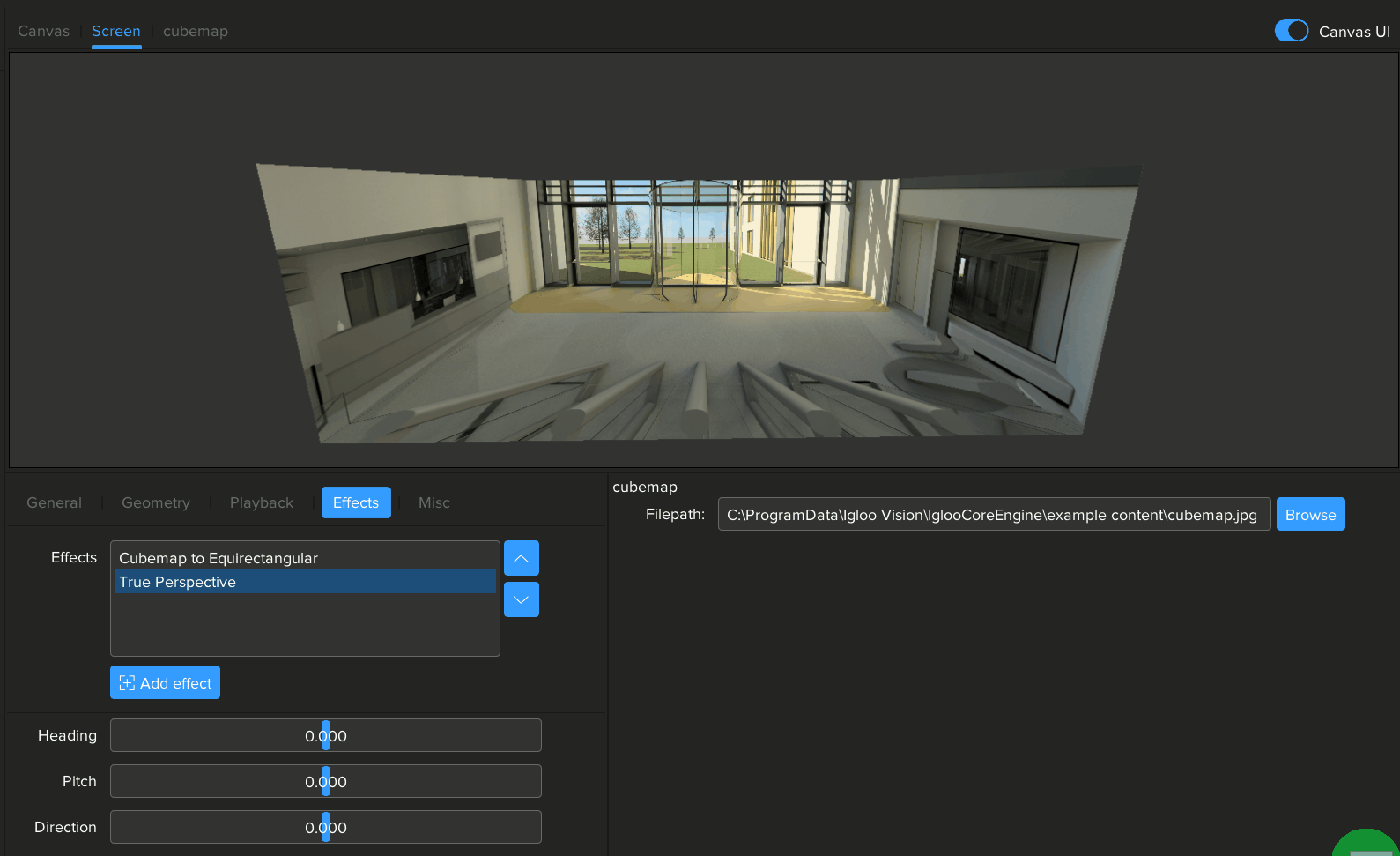
Parameters of the True Perspective effect can be used to modify which region of the 360 content is displayed
Heading
Rotates the content Left and Right
Pitch
Rotates the content Up and Down
Direction
Sets the direction the content is Pitched in
Show Rotation guide
Displays a line of canvas to visualise the pitch direction
Custom Head Position
When enabled a custom head position can be set for this layer.
When disabled the global head position is used, found in the General settings window. Config > General > Misc > True Perspective Head Position
See Desktop UI - Handling 360-degree Content for an example of how True Perspective can be used
